PatternBuilder Review: Legal Document Automation for Lawyers

Lawyerist Rating for PatternBuilder
Rating Breakdown
Our Rating: 4.7/5
Our rating is based on our subjective judgment. Use our resources—including our rating and community ratings and reviews—to find the best fit for your firm.
4.7/5
What is PatternBuilder?
PatternBuilder is a NetDocuments-centric template and process automation tool promising a “no code” approach to automation. It offers robust tools and can slipstream into legal process automation and document e-signing procedures. However, one must subscribe to NetDocuments to access PatternBuilder. While some firms buy NetDocuments expressly to use PatternBuilder, firms using another document management system, or none, must weigh the cost of NetDocuments plus PatternBuilder when seeking an automation and workflow technology.
Starting Cost: Custom
- Built-in eSignature
- Low-Code
- Integrated with NetDocuments
- No ePayments
- No Ready-made Templates
- No Open API
PatternBuilder Review: Legal Document Automation for Lawyers Features
Customer Experience & Support
/5
Price & Value
/5
Security
/5
Innovation & Future-Proofing
/5
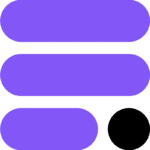


Leave a Review
You must login or register to post a review.